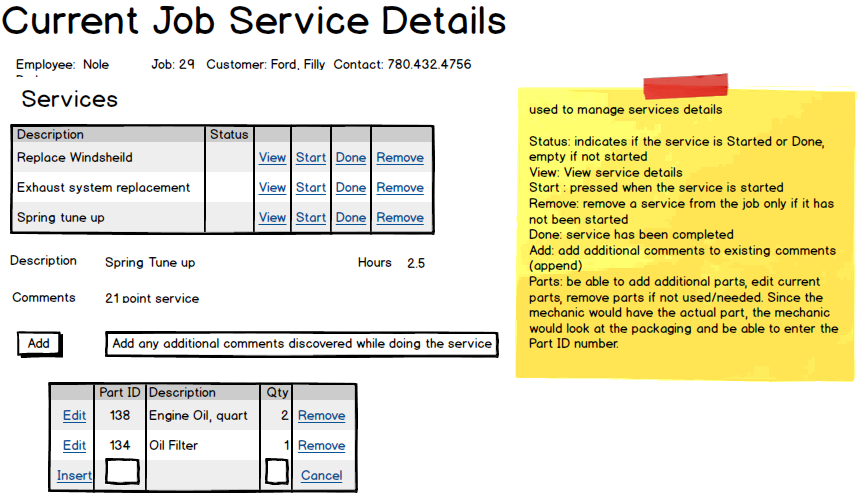Jobing - Bike In House Servicing
Business Process Overview
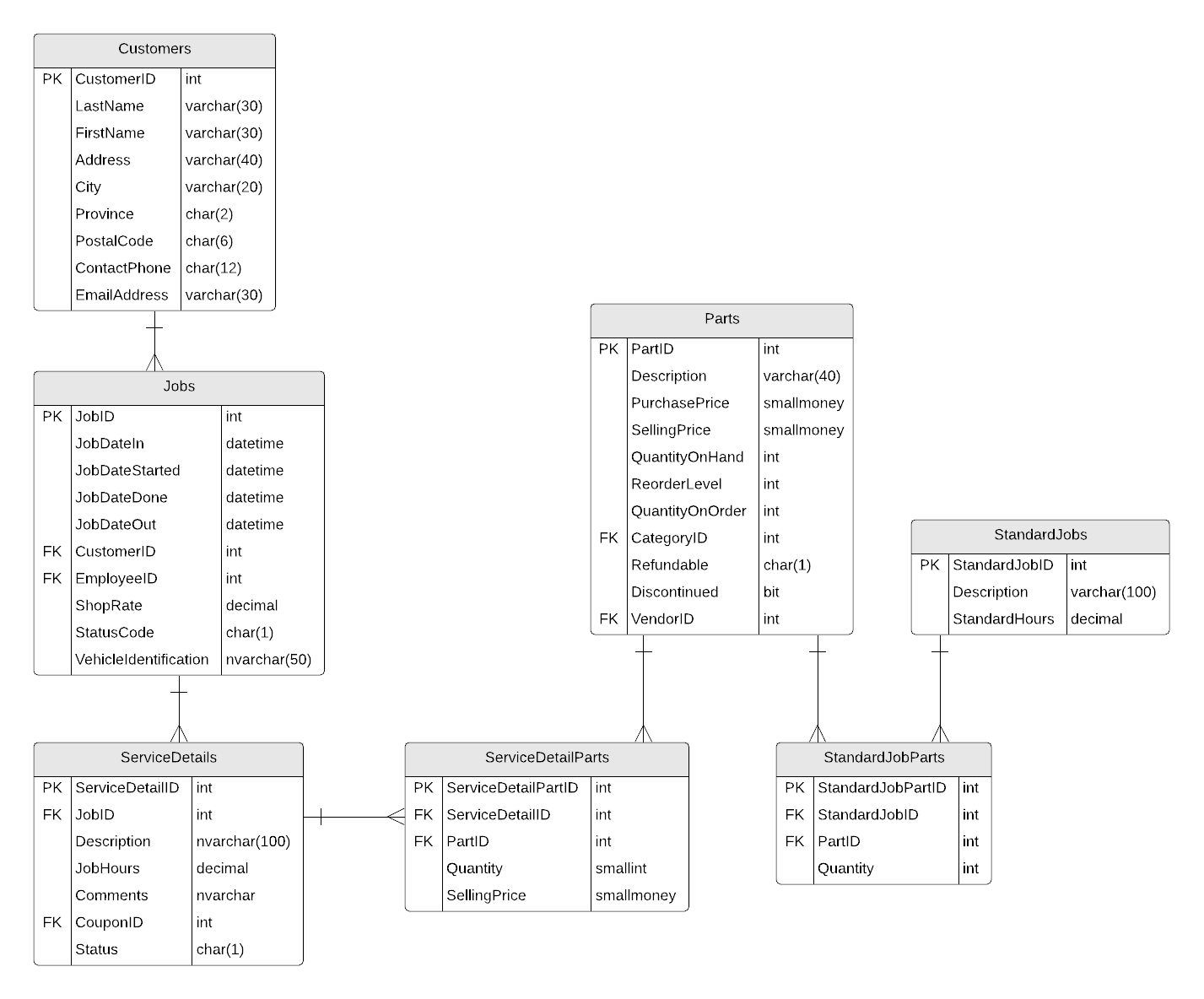
The Jobing component assigned to you is for supporting inhouse servicing of bikes. Employee staff must log into the site before they can begin using this subsystem. The Services role is allow to access this subsystem.
Business Rules
- A job can have multiple services.
- A service may not be removed from the job once it has begun.
- Additional services may be added at any time.
- Jobs have four timed check points:
- Job In: Customer drops off their bike for servicing. The Job Record and Job Details (servicing) are recorded.
- Job Started: The servicing on the job is started.
- Job Done: All servicing is completed on the job.
- Job Out: Customer picks up their bike and pays their bill.
- Job Service Parts can be added/updated/removed to/from a particular service at any time during the servicing.
- A job cannot exist without at least one service item.
- The customer must be on file before a job can be created.
Jobs List Processing
Create a list of all current jobs in the shop. The employee uses this list to select the job details for Viewing/Servicing. The employee will press the New Job button to start a new job.
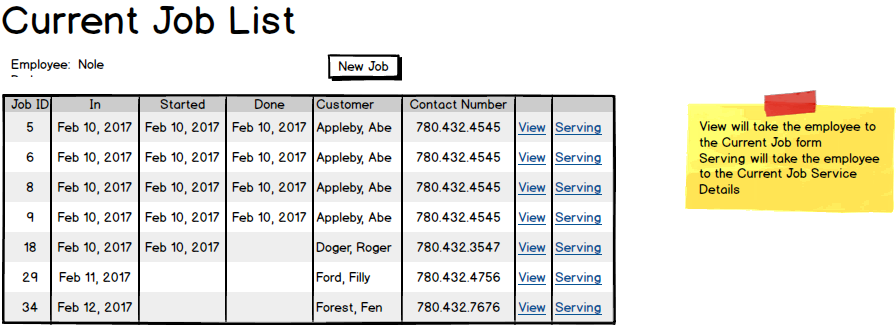
New Job Processing
In this process a customer will be associated with the job. The employee will enter all servicing the customer requests.
- The employee can add additional comments for the servicing.
- The first service added will generate the job record.
- A job may have multiple services.
- A list of requested services is displayed as the services are entered.
- A service can be removed from this list at any time.
- A job may be cancelled if no servicing has started. If a job is cancelled, remove all data from the database about this job.
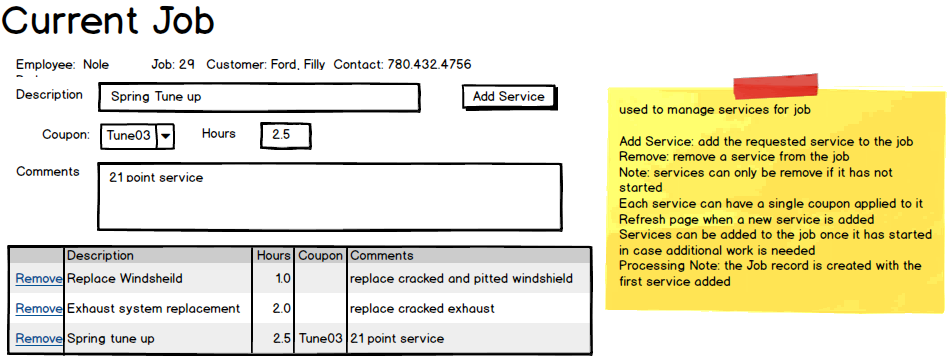
Current Job Service Processing
In this process an employee can view all services for a job. The employee can select a particular service and view/alter details and parts for that service.
- When the first service of the job begins, the employee will record the job has started.
- Starting a job means that any pre-identified parts for the job must be taken out of inventory.
- The employee can select any service for viewing of the service details and service parts.
- The employee can add additional comments to this service (they are appended after existing comments).
- A list of service parts are displayed.
- Parts can be added/updated/removed to/from this list at any time. Inventory must be adjusted accordingly as parts are added/updated/removed.
- A service can be removed from the job if it has not been started. If a service is removed, remove all data from the database about this service.
- When a service is completed it is flagged as done.
- One employee is responsible for any service; recording any and all data about the service.