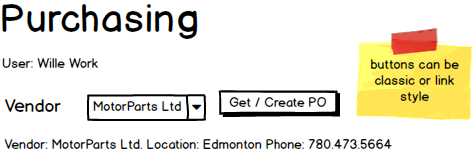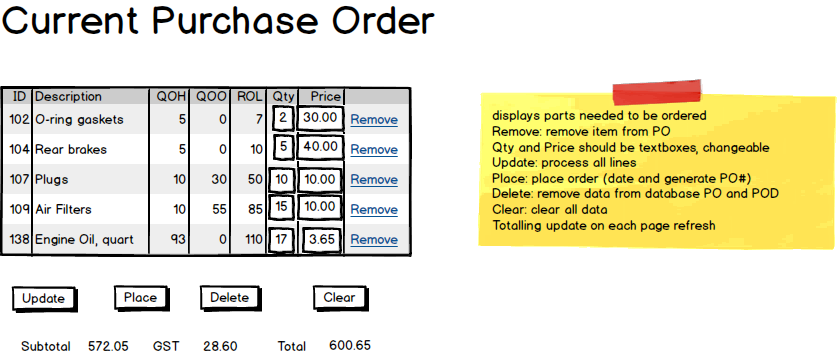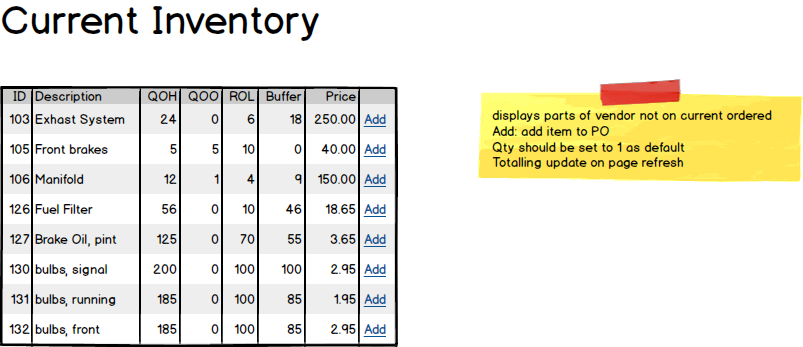Create Purchase Order
Business Process Overview
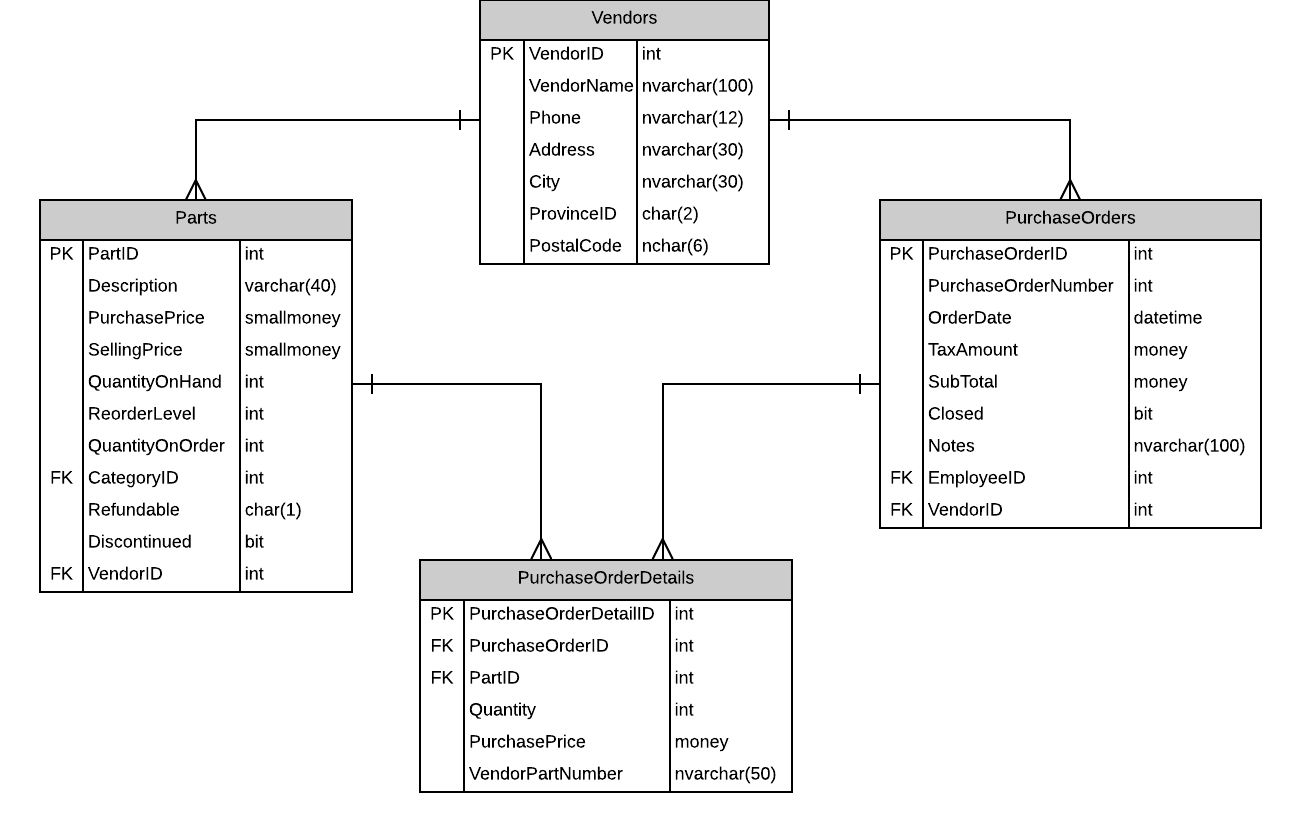
Employees must log on to the system. Purchasing must only allow authenicated users within the Purchasing Role to have access to the subsystem.
Purchases are to a specific vendor. A vendor may have or may not have a purchase order currently active that is not yet placed. A purchase order that is currently active but not yet placed will have a null Order Date and PurchaseOrderNumber on the database record. An order may be created over several work sessions until a decision is maked to actually place (send the order) to the vendor. A vendor may have only one active order on file at a time. Purchase processing starts by either:
- requesting a suggested purchase order list for a new order, or
- retrieving and displaying the currently active but not placed order.
Suggested Purchase Order
A suggested purchase order is created when the vendor does not have a current active order (an order that has been started, is being reviewed and adjusted and is not placed). The system compares inventory levels against reorder levels, quantity on hand and outstanding purchase orders quantities not yet received for a specific vendor Part item. This data is displayed for the manager so that the manager may make any alternations to the suggested order list. The manager may add items to the suggested order list, adjust existing data on the list and remove items from the list. When this list is created, create a PurchaseOrder record and PurchaseOrderDetail records. This will become the Current Active Order for the vendor.
Current Active Order
A current active order is an existing order which has not yet been placed. This is an order that contains items that are being considered for purchasing from the vendor. The manager may make any alternations to this order by adding more items, adjusting quantity and price for items, and removing items from the order list. An current active order is identified by not having an Order Date and a Purchase Order Number.
Placed Order
Once the manager is satisfied with the purchase order, the purchase order is placed. When a purchase order is placed, the Order Date is filled with the current date. The Purchase Order Number will be generated at this time. This purchase order can no longer be altered.
Requirements
Business Rules and Form Processing
- Each vendor can have zero or one "currently open" purchase orders (PO).
- A "currently open" purchase order is one where the OrderDate and PurchaseOrderNumber is NULL
- Current Purchase Order display will hold the current purchase order detail items
- Current Inventory display will hold the stock items of the vendor that are not on the current order.
- Form Requirements and Usage:
- Vendor Area: A drop-down listing current vendors. Drop-down has [Select a Vendor] as the first item. Total areas are set to zero. Vendor address area is empty
- A button beside the Vendor Drop-down will cause either:
- (a)
- a new order to be generated in the database based upon suggested order items and displayed
- display of vendor stock items not on the suggested order
- a Part item is considered a candidate for ordering when ReorderLevel - (QuantityOnHand + QuantityOnOrder) > 0
- Generate PurchaseOrder and PurchaseOrderDetail records for this suggested order list (thus becoming a current open order)
- (b)
- the current open order to be retrieved and displayed
- display of vendor stock items not on the current open order
- current order is open until a place order is clicked
- (a)
- Vendor information are to be displayed.
- Control command buttons
- Purchase Order Action - Remove Item
- Remove the line item from the Purchase Order
- Refresh the page
- Current Inventory Action - Add to Order
- Add the line item to the Purchase Order
- Refresh the page
- Purchase Order Action - Remove Item
- Form Process Buttons
- Update Order will do a bulk update processing of the currently displayed purchase order
- Place Order will set the OrderDate and a new Purchase Order Number for the current order and update the QuantityOnOrder for each part item on the purchase order
- Delete Order will delete the current open purchase order and purchase order details from the system. A Placed Order cannot be deleted.
- Clear will clear the web page of the current purchase order and reset the vendor list to the vendor prompt line.