# BLL - eRestaurant Manage Special Events
Estimated time to complete this demo is 15 minutes.
The following steps are to create a Controller class in your BLL to perform basic CRUD operations for managing Special Event data in the eRestaurant database. The goal of this is to support the creation of a CRUD form in a later lesson.
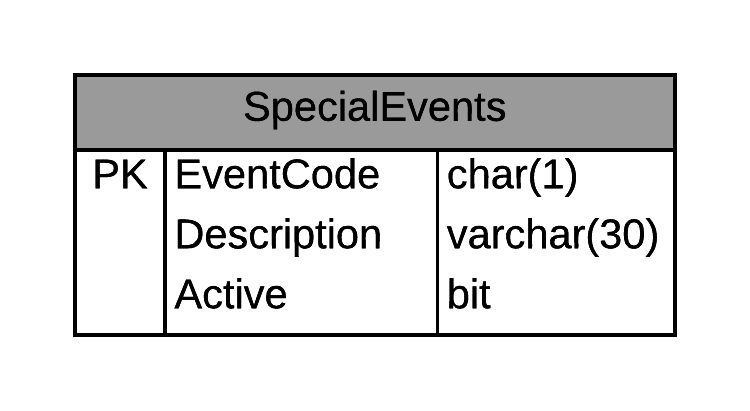
- Begin by creating a class in your BLL folder. Name the class
RestaurantAdminController.
public class RestaurantAdminController
{
}
- Include the System.ComponentModel namespace in your file.
using System.ComponentModel; // needed for [DataObject] and related attribute classes
- Add a DataObject attribute to the class.
[DataObject]
public class RestaurantAdminController
{
}
- Add a method to list all the special events.
[DataObjectMethod(DataObjectMethodType.Select, false)]
public List ListAllSpecialEvents()
{
// This using statement ensures that our connection to the database is
// properly "closed" once we are done "using" our DAL object.
// (context is our DAL object)
using (RestaurantContext context = new RestaurantContext())
{
return context.SpecialEvents.ToList();
}
}
- Add a method to add a special event.
[DataObjectMethod(DataObjectMethodType.Insert, false)]
public void AddSpecialEvent(SpecialEvent item)
{
using (var context = new RestaurantContext())
{
// Add the item to the dbContext
var added = context.SpecialEvents.Add(item);
// p.s. - we aren't really going to do anything with the variable 'added'
// I just want you to be aware that the Add() method will return the
// newly added object. (This can be useful in other situations, which
// we will see later.)
// Save the changes to the database
context.SaveChanges();
}
}
- Add a method to update a special event.
[DataObjectMethod(DataObjectMethodType.Update, false)]
public void UpdateSpecialEvent(SpecialEvent item)
{
using (RestaurantContext context = new RestaurantContext())
{
// First attach the item to the dbContext collection
var attached = context.SpecialEvents.Attach(item);
// Second, get the entry for the existing data that should match for
// this specific special event
var existing = context.Entry(attached);
// Third, mark that the object's values have changed
existing.State = System.Data.Entity.EntityState.Modified;
// Lastly, save the changes in the database
context.SaveChanges();
}
}
- Add a method to delete a special event.
[DataObjectMethod(DataObjectMethodType.Delete, false)]
public void DeleteSpecialEvent(SpecialEvent item)
{
using (var context = new RestaurantContext())
{
// First, get a reference to the actual item in the Db
// Find() is a method to look up an item by it's primary key.
var existing = context.SpecialEvents.Find(item.EventCode);
// Second, remove the item from the database context
context.SpecialEvents.Remove(existing);
// Lastly, save the changes to the database
context.SaveChanges();
}
}
- As an alternative to deleting special events, you could create a method that will simply "deactivate" a special event.
[DataObjectMethod(DataObjectMethodType.Delete, false)]
public void DeactivateSpecialEvent(SpecialEvent item)
{
using (var context = new RestaurantContext())
{
// First, get a reference to the actual item in the Db
// Find() is a method to look up an item by it's primary key.
var existing = context.SpecialEvents.Find(item.EventCode);
// Second, remove the item from the database context
existing.Active = false; // Modifies the property on the SpecialEvent
var updatable = context.Entry(existing); // Get a reference to the special event as an Entity in the database context
// Specify a particular property as being changed.
updatable.Property(x => x.Active).IsModified = true;
// Lastly, save the changes to the database
context.SaveChanges();
}
}